My Linux Mint XFCE Homelab, the XRDP Struggle (and Victory!)
I wanted to add a Linux Mint XFCE virtual machine to my home computer lab. It seemed easy at first. I downloaded the file, put it on my Proxmox server (it’s a great server!), made a new virtual machine, and started the installation. I thought it would be quick. I was wrong.
My goal was to connect to it from Windows 11 using Remote Desktop. This is where things got difficult. I had to reinstall Linux Mint many times, I didn’t know what I was doing. When I first tried to connect, the Linux desktop looked very bad in Windows Remote Desktop. I was completely stuck. I searched online for a long time, feeling confused and frustrated. I almost gave up.
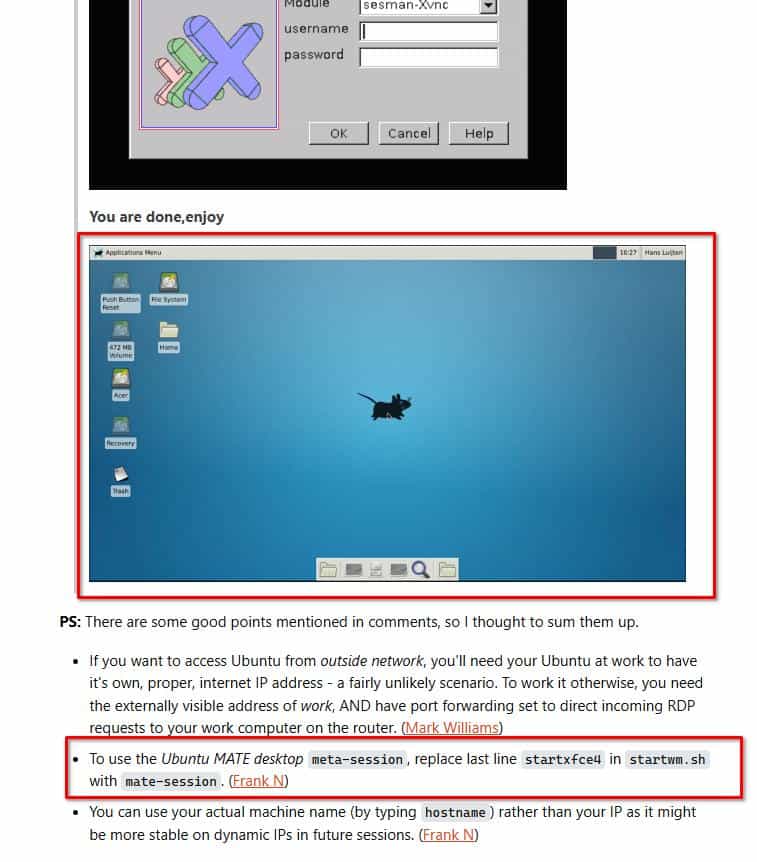
But I kept trying. After many more reinstalls (yes, really!), I found a solution online, suddenly XRDP started working properly. The XFCE desktop looks like the above screenshot, until I figured out how to update the startwm.sh which solved the problem.
Then, I made it look nice. I changed the theme style and the start icon until it looked exactly how I wanted. Seeing my finished Linux desktop on my Windows computer was a great feeling. All the frustration was worth it.
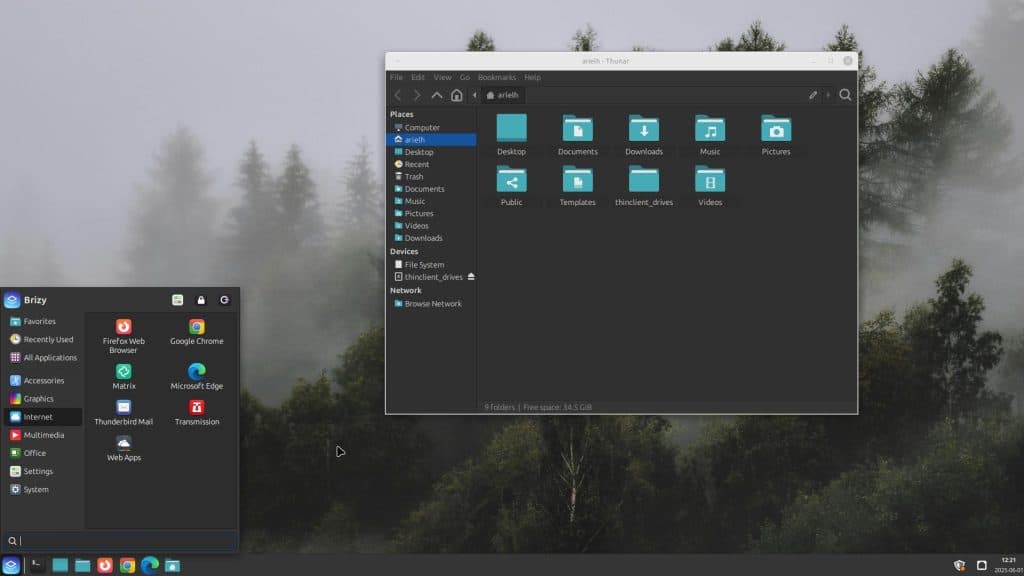
What did I learn? Sometimes, even simple computer things can be very hard. But I learned a lot, and now I have a beautiful Linux virtual machine in my lab. Time for a break!
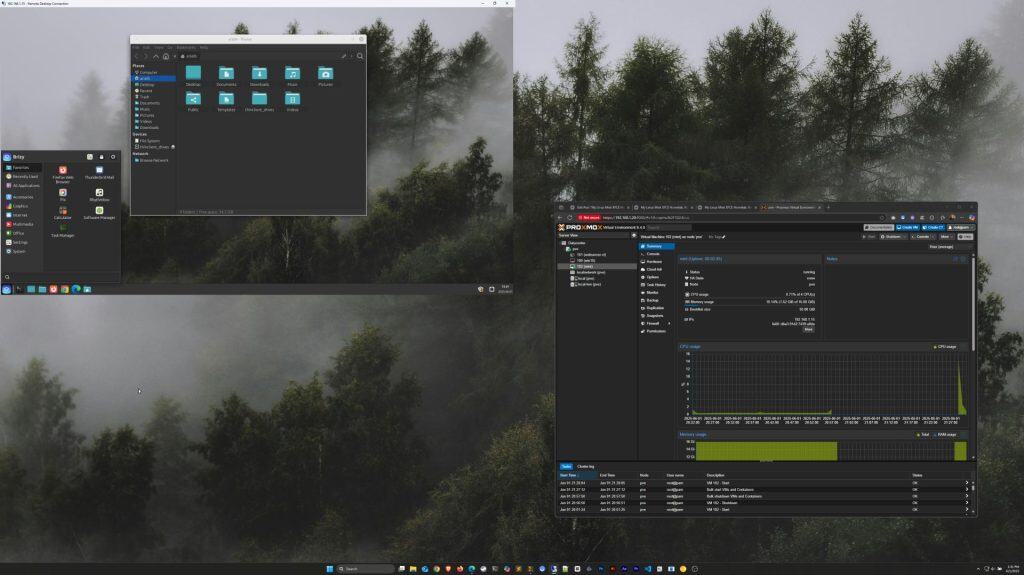
Leave a Reply